Account configuration¶
Create master account¶
1. Create a new account¶
go to Trading -> Your accounts, pick New -> Add Accounts. You will be redirected to account creation form.
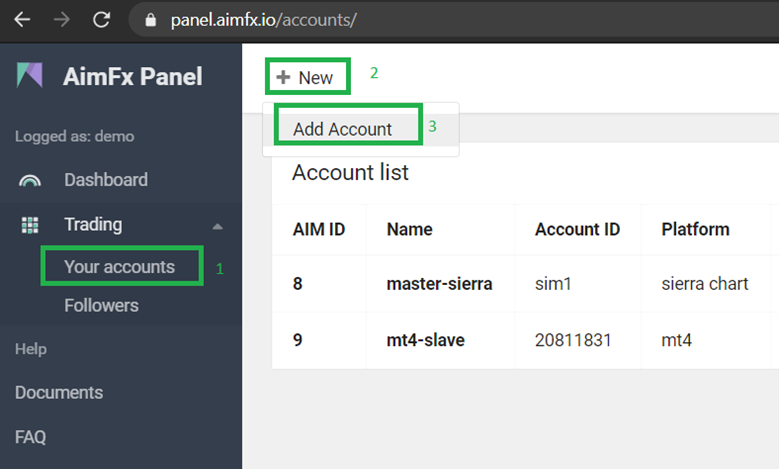
2. Account creation form¶

Field description:
- Account name: can be any user-friendly name
- Account ID: type your MT4/MT5/Sierra Chart account number
- Currency: Your account currency – will be used in future for risk management calculations
- Platform: MT4/MT5/cTrader/Sierra chart – important to pick right platform. cTrader is not supported (yet)
4. Create master account with Sierra Chart as master¶
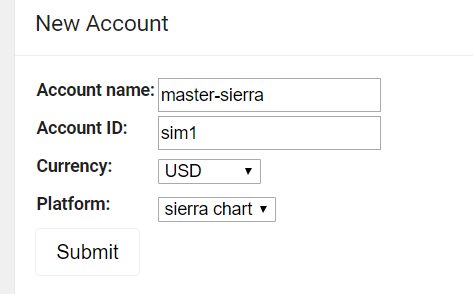
5. Account was created in system¶
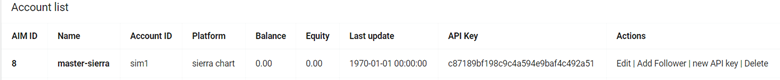
6. Important to note¶
- Account was created under ID: 8, it will be used in plugin configuration
- API KEY - it will be used in plugins for security purpose. Do not share this with anyone
7. Connect the platform¶
AimFX supports multiple platforms that can act as Master/Sender. Check Platforms section to get detailed instruction on how to connect the platform.
Supported platforms:
- Sierra Chart
- NinjaTrader 8
- MetaTrader 4
- MetaTrader 5 Hedging
- MetaTrader 5 Netting
Create follower account¶
It's required to setup Follower account to receiver the trades from the master account.
1. Create follower account¶
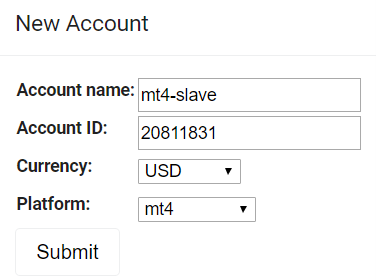
2. MT4 slave should be visible on account list¶
a. Account with #8 will be used to publish trades in Sierra Chart b. Account with #9 will be used to receive trades in MT4 account
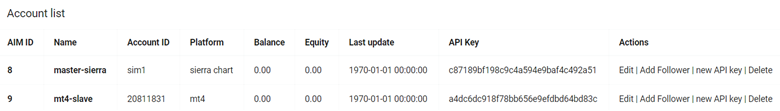
2.. Connect master to follower¶
Click Add Follower button on row with AIM ID 8 – this will redirect to a page that will help creating Follower definition, including risk management

You will see a name of Master account marked with green color – in our case it is “master-sierra” with #8
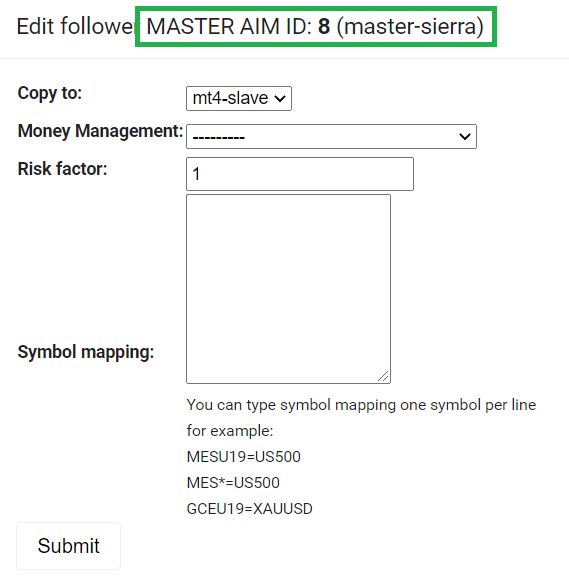
3. Copy to¶
Connects the master account to the follower account.
Pick which Follower accountn should get copied from Master “master-sierra #8”. In our case it is “mt4-slave”
4. Money management¶
Defines how we going to translate lot/contract size from Master Account to Slave
- Risk multiplier using balance ratio: calculate ratio SLAVE BALANCE / MASTER BALANCE, round to 2 decimal places (min 0.01), result is multiplied by RISK FACTOR
- Risk multiplier using equity ratio: calculate ratio SLAVE EQUITY / MASTER EQUITY, round to 2 decimal places (min 0.01), result is multiplied by RISK FACTOR
- Lot multiplier: Take lot/contract size from MASTER and multiply by RISK FACTOR
- Fixed lot: Follower will receive fixed lot/contract size which is equal to RISK FACTOR

Important: For Sierra Chart/NinjaTrader 8, always use Lot multiplier. Choosing other types, won't calculate the lot size correctly.
5. Risk factor¶
What would be the lot size ratio used for calculating between Master and Follower.
6. Symbol mappings¶
Define symbol mappings to translate symbols between the platforms. This step is not necessary if you copy between two accounts with the same Broker. In case you copying between two different brokers or between Futures and CFD, this step is necessary to make sure all trades will get executed on Follower with correct symbol name
Symbol mapping: in case we want to translate for example futures symbols into CFD, you can use it
Example 1: you use Sierra Chart for trading MES (Micro ES Futures) but want to have this copied to MT4 CFD under US500 symbol. Please mind you will be trading current contract which is F.US.MESU19. In case contract rollover to another series, it’s required to update Symbol mapping. To avoid updating symbol mapping every time during rollover, you can use star () as wildcard. In this case type F.US.MES and any position that start at F.US.MES in Sierra Chart, will get copied to US500 in follower account (MT4). For example any position opened on one of following contracts F.US.MESU19, F.US.MESZ19 will be mapped as US500. b. Example 2: we want to copy F.US.GCEU19 from Sierra Chart into XAUUSD in MT4
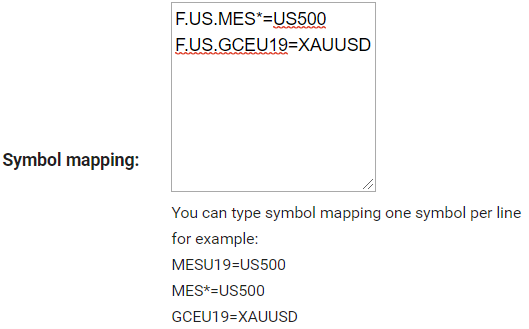
7. Symbol Settings¶
Allows to customize symbol mappings even more.
-
risk - set different risk factor for given symbol
-
spread - add spread value when placing TP/SL (ex. EURUSD TP is 1.1500, SL is 1.1480, we set spread as 0.0005, that makes TP to change to 1.1505 and SL 1.1475)
-
disable - symbol will not be copied to slave account
-
invert - invert position on slave account, for example on master account go long on CA6U20, and that can be copied to short USDCAD
-
splitmaxsize - split position into a few smaller if the position is greater than splitmaxsize. (ex. - splitmaxsize=100, and MT4 max position size is 100 lot, when trader triggers 255 lots on master account it will be changed into three position 85 lot each)
-
lotdigits - define decimal places precision for LOT size. In case your broker allows to open lower lot size ex. 0.001 you can use lotdigits=3. Default it is 2. emergency_stop - set default STOP LOSS for each position (ex. Long US500 at 3100.00 and emergency_stop=10, SL will be set to 3090.00)
-
fix_tp - overwrite TP for all trades (ex. Long US500 at 3110.00 and fix_tp=6, TP will be set to 3116.00
-
fix_sl - overwrite SL for all trades (ex. Long US500 at 3110.00 and fix_sl=4, SL will be set to 3106.00
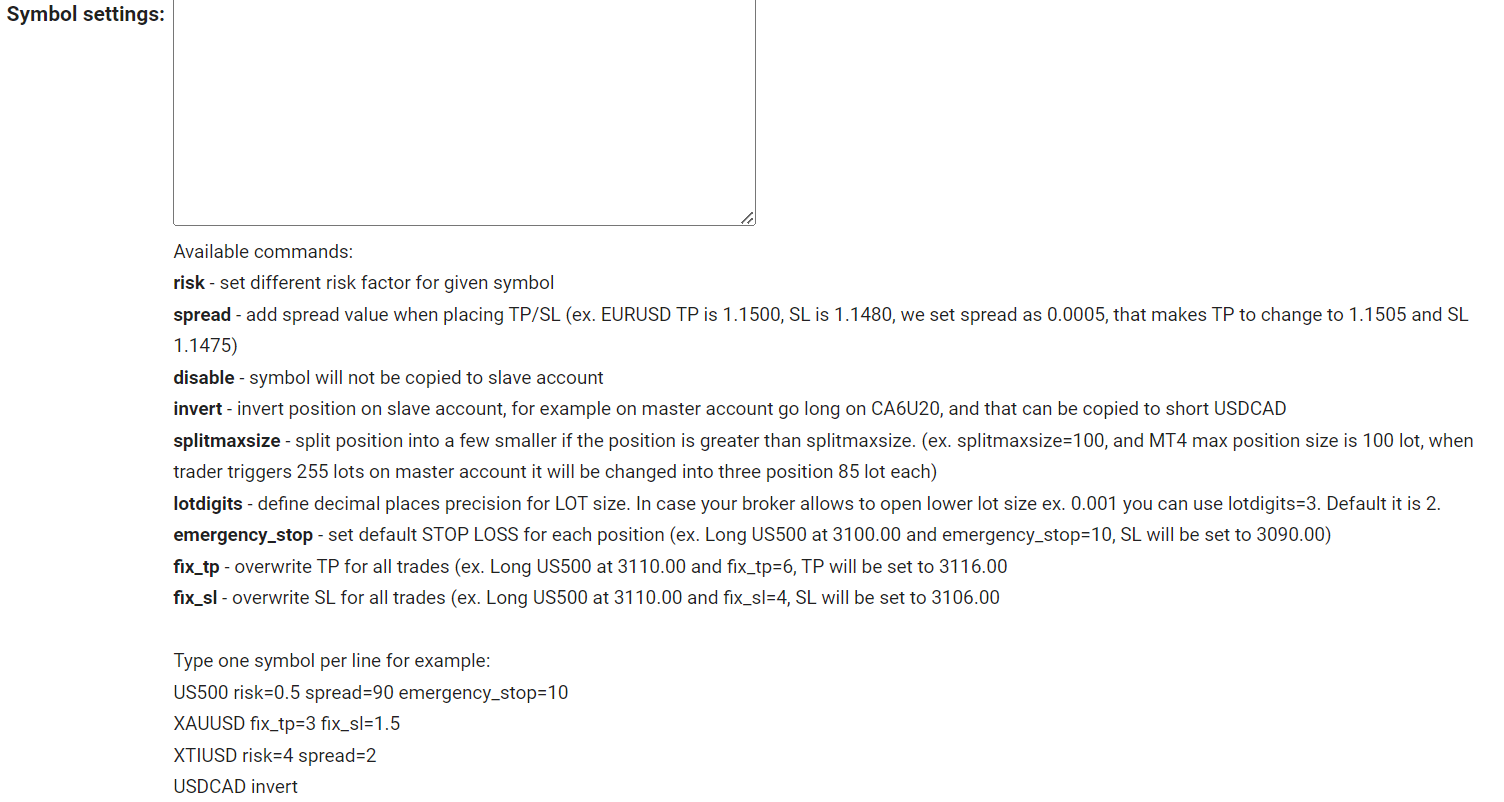
8. Connect the platform¶
To receive trades on follower, you should install plugin responsible for executing trades on follower. Check Platforms section to get detailed instruction on how to connect the platform.
Supported platforms:
- Sierra Chart (beta)
- MetaTrader 4
- MetaTrader 5 Hedging
- MetaTrader 5 Netting