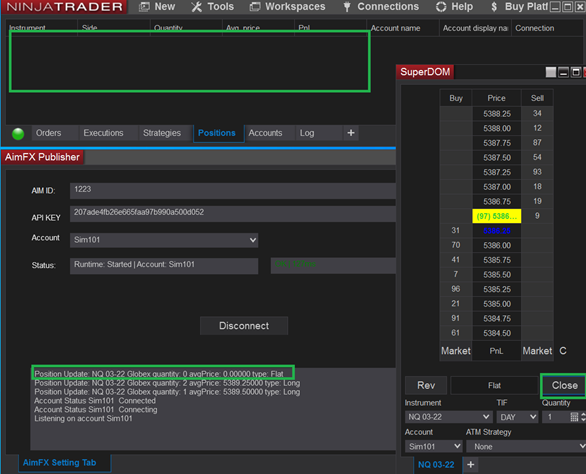NinjaTrader 8 – installation guide¶
Requirements¶
AimFX is compatible with NinjaTrader 8.0. AimFX is not compatible with NinjaTrader 8.1 or NinjaTrader 7.
Installation¶
-
Download NinjaTrader 8 plugin from Documents

-
Open NinjaTrader 8 (64 bit)
-
Tools -> Import -> NinjaScript Add-On...
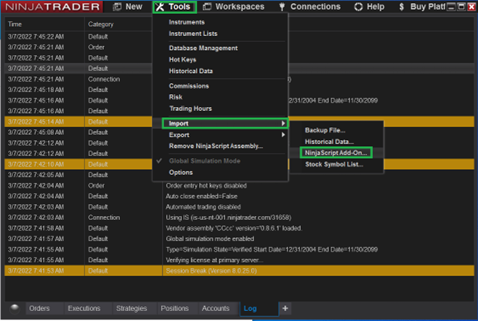
-
Select the AddOn file (.zip)

-
Confirm the Warning about trusted source of AddOn -> Click Yes

-
Answer Yes to another warning

-
Plugin was installed successfully. It’s required to reboot the NinjaTrader 8 -> Click OK and restart the application
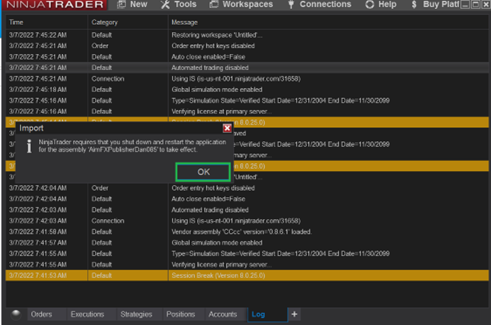
-
On NinjaTrader startup, confirm again that AddOn is from trusted source
At this stage platform plugins are installed on Sierra Chart platform.
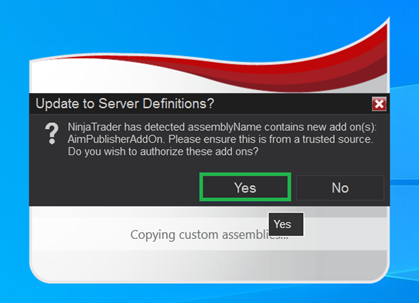
Configure Sender/master account¶
-
Open NinjaTrader 8 (64 bit)
-
Tools -> AimFX Publisher

-
Configure plugin – make sure AIM ID and API KEY correspond to your details from panel.aimfx.io
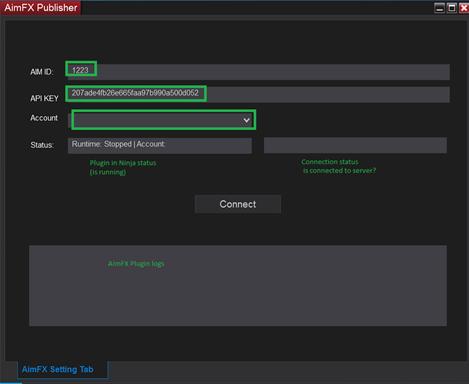
-
Pick which account Plugin should connect to

-
Connect to engine
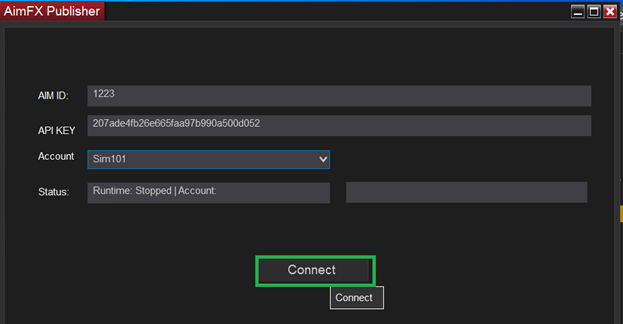
-
Plugin is connected properly to Sim101 account, “Runtime: Started”
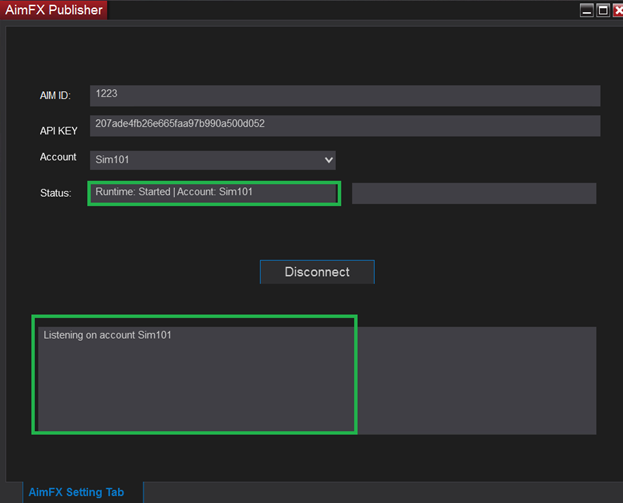
-
Plugin is running but there is no connection to AimFX.
-
Last step -> Connect NinjaTrader to datafeed
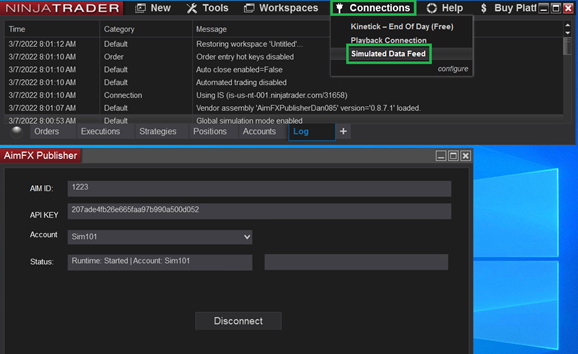
-
Check connection status
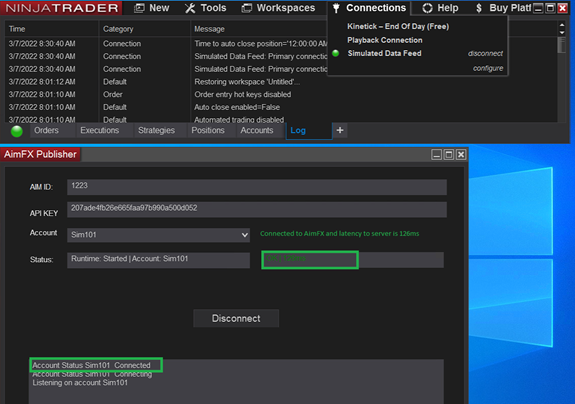
Trigger a trade¶
-
Add 1 contract on NQ 03-22
-
Add 1 contract on NQ 03-22 (2 contracts in total)
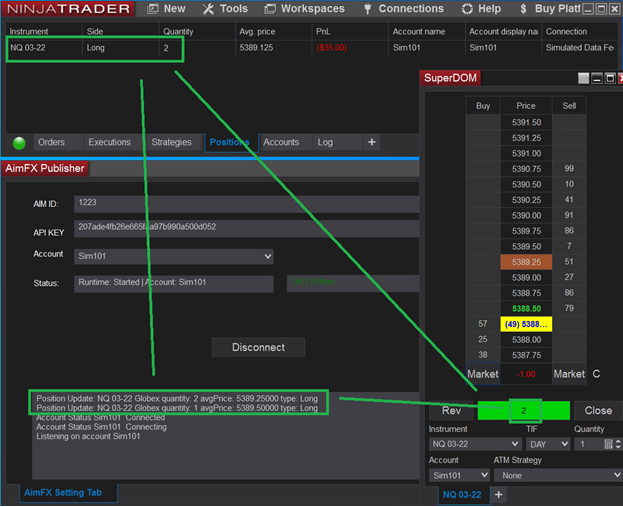
-
Close all trades, there is no position open anymore, and AimFX reported the change.